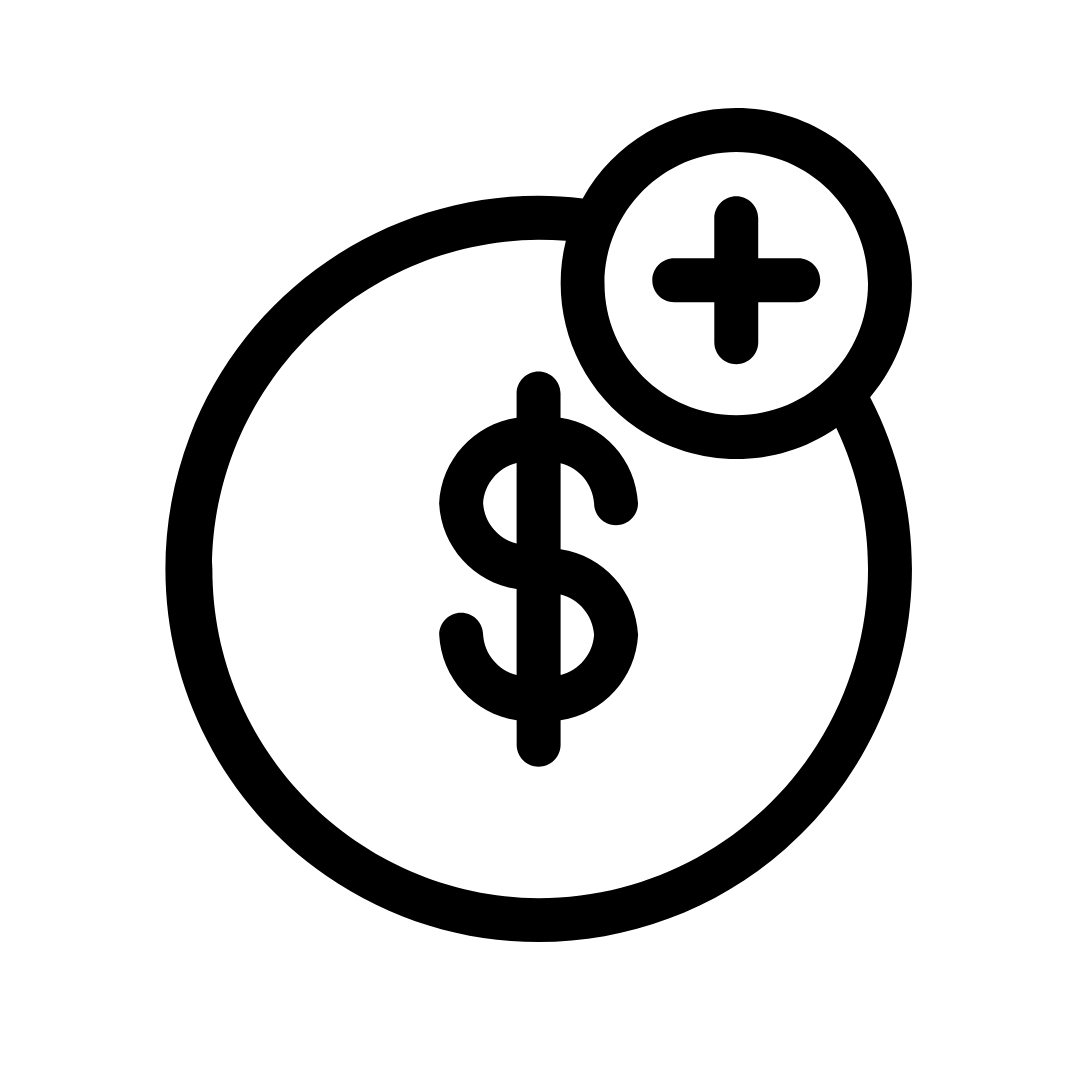How Nibble Works
Nibble is simple and seamless to use. There are two main functions of Nibble.
First, you need to set up and fund your account.
Next, you will be able to buy your first article.